[VBA] 俊賢's 排班工具(正副两班)
- 下载vba文件
- 请在Column A , B和C依序输入工作人员的名字
- 然后按橙色的按钮
- 为避免麻烦,每一次排班,最好用新的 Item 1 文件,再重复步骤2和3即可
- 其他:此次用到的VBA代码
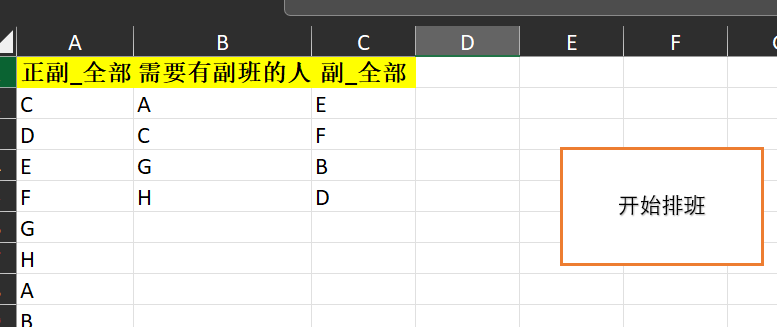
Option Explicit
Dim myCounter As Integer
Sub main()
myCounter = 1
Call toInputFullList
Call toPopulate_Zheng
Application.CutCopyMode = False
MsgBox "排班完成 ^^"
Range("A1").Activate
End Sub
Sub toInputFullList()
Dim myOutput As Range
Set myOutput = Cells.Find("Output >>>", lookat:=xlWhole)
Range(Range("A2"), Range("A1").End(xlDown)).Copy
myOutput.Offset(0, 1).PasteSpecial xlPasteValues, , , True
Set myOutput = Nothing
End Sub
Sub toPopulate_Zheng()
Dim myOutput As Range
Dim cell As Range
Set myOutput = Cells.Find("Output >>>", lookat:=xlWhole)
myOutput.Offset(0, 1).Activate
For Each cell In Range(myOutput.Offset(1, 0), myOutput.End(xlDown))
If Len(cell) > 0 Then
If Len(ActiveCell) = 0 Then
myOutput.Offset(0, 1).Activate
End If
Cells(cell.Row, ActiveCell.Column) = "正"
Call toPopulate_Fu(cell.Row)
ActiveCell.Offset(0, 1).Activate
End If
Next cell
Set myOutput = Nothing
End Sub
Sub toPopulate_Fu(myRow As Integer)
Dim myFinding As Range
Dim myColumn As Integer
Dim cell As Range
Dim myCollection As New Collection
Dim myOutput As Range
Set myOutput = Cells.Find("Output >>>", lookat:=xlWhole)
For Each cell In Range(Range("C2"), Range("C1").End(xlDown))
myCollection.Add cell.Value
Next cell
Set myFinding = Range(Range("B2"), Range("B1").End(xlDown)).Find(ActiveCell.Value, lookat:=xlWhole)
If Not myFinding Is Nothing Then
myColumn = Range(myOutput, myOutput.End(xlToRight)).Find(myCollection(myCounter), lookat:=xlWhole).Column
Cells(myRow, myColumn).Value = "副"
myCounter = myCounter + 1
If myCounter > myCollection.Count Then
myCounter = 1
End If
End If
Set myFinding = Nothing
Set myOutput = Nothing
End Sub
Source: ---
Disclaimer: The information in this webpage is shared by anonymous users from external online sources. We cannot guarantee its accuracy or truthfulness. Users should exercise caution and verify information independently.